
We all agree: a great party is one where you laugh so hard your abs hurt. But when the vibe starts to fade, or you need an activity […]

In the application Truth or Dare, you have the possibility to write your own dares. To discover this function, go to the “My dares” level located in the last position of the available in the app.
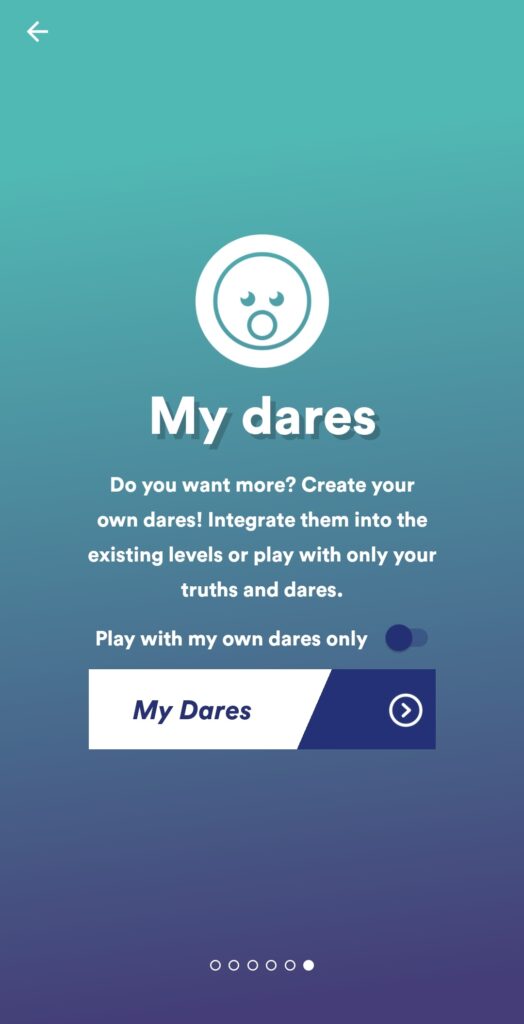
To start, here are the emojis that will help you in your writing:
👨 indicate a man
👩 indicate a woman
😏 indicate a random player (male or female)
You have to start to write your dare with an emoji. If you put the emoji 👩, then this dare will always be given to a woman. On the contrary, if you start the dare with the emoji 👨, the dare will always be given to a man. If you put the 😏 emoji at the start of the dare, then the game will select a random player.
If your dare include more than two players, you can add as much as you need. When you start, the emojis will be replaced by the players’ names you’ve entered.
Example of a correct dare:
👩exchange your clothes with 👨
In the game, it will be displayed like this: “Léa, exchange your clothes with Tom”
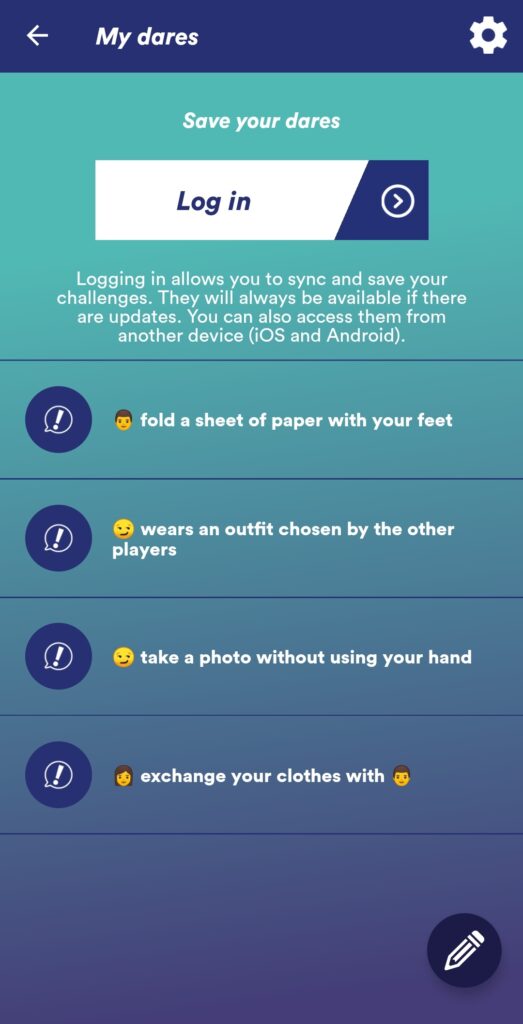
If you use the neutral emoji (😏) the dare will target everyone, there will be no gender distinction between players (male, female).
Example: 😏, makeup 😏 like your favorite actress. This pledge could give “Léa, make up Tom like your favorite actress”, or the opposite, a chance in two!
If you play with several players, using the same emoji will not make the same first name appear twice.
Example: 👩 you are blind, 👨 fed 👩 with a spoon of the content of your choice. If you are at least 3 players during your game, this dare will give: “Léa you are blind, Tom feed Manon with a spoon of the content of your choice”. Here, the dare loses its meaning, because it is Léa who should have eaten the contents of the spoon.
If you are playing as a couple, you should not add more than two emojis to your dare.
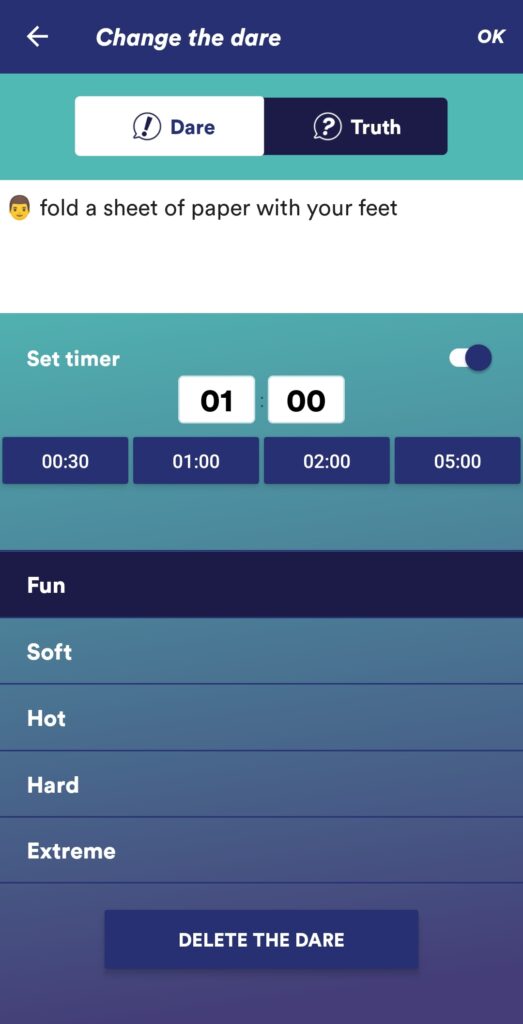
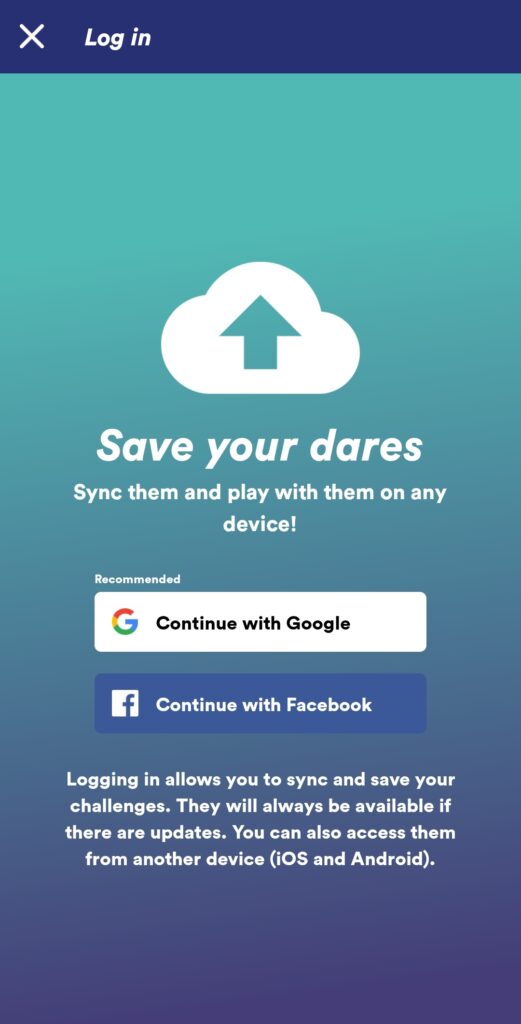
When you have finished writing your dare, you can choose whether it is an action or a truth, but also place it in the level that best suits you: Fun, Soft, Hot, Hard, or Extreme.
In order to be sure not lose your carefully written dares, do not forget to log in with your Google account (we recommend the connection with Google, the one with Facebook generating bugs.) This will save your dares. Thus, if you uninstall the application or change your phone, all you have to do is log in again to see your dares reappear! Of course, no dares will be published on your Facebook wall if you have logged in with it, and we do not store any information about you.
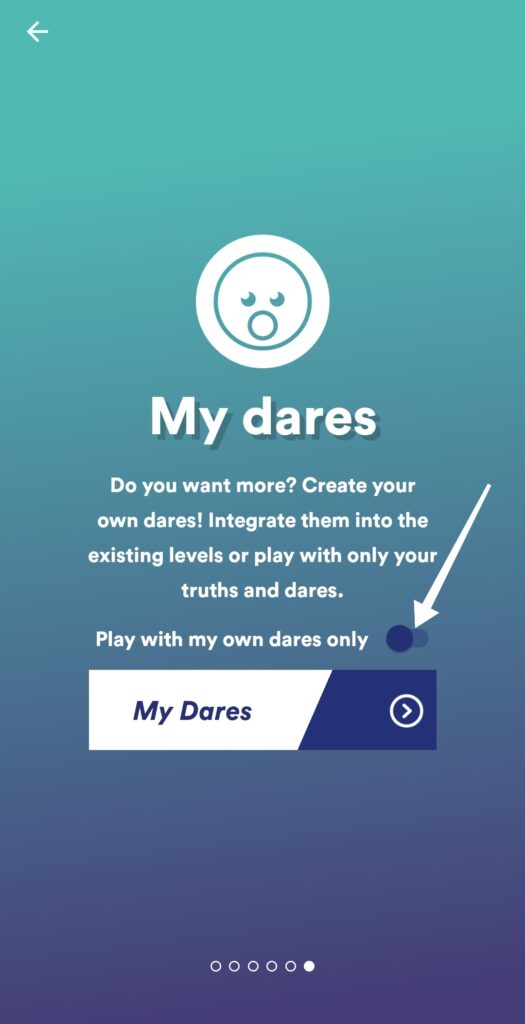
You can choose to play only with your personalized dares, or to mix them with the dares already existing in the game, and written by us. A word of advice: Do not select “Play with my personalized dares only” if you do not have a large quantity of them, because the game may end quickly.
We still want to improve the custom dare editor a lot in the future, and your ideas are very important! We are already working on enabling you to sort them, filter them, and use a search field to see all those you may have already written on a specific topic, for example.
You are also some to ask us if there is a computer version, more pleasant to create your dares with a keyboard. We have noted it, maybe it will come one day?
If you have any ideas and suggestions for improving this truth and dare maker, leave a comment!
More information about the features of the app.

We all agree: a great party is one where you laugh so hard your abs hurt. But when the vibe starts to fade, or you need an activity […]
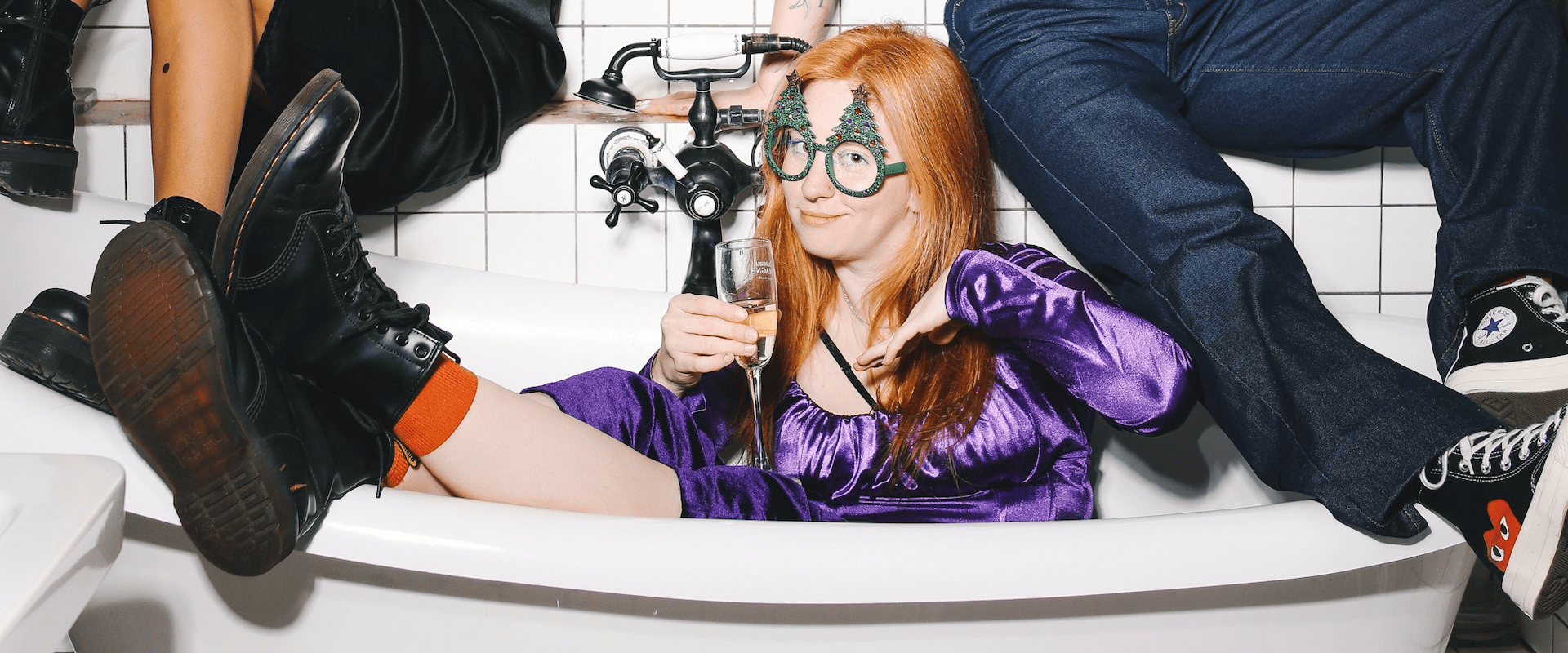
Welcome to the wacky world of TikTok, where the craziest trends come to life! Today, we’re diving into the I Left You Alone For 5 Minutes trend that’s […]

With the Paris 2024 Olympics approaching, the athletic spirit is in full swing ! 🥇 Whether you’re an aspiring athlete or just looking for fun summer fitness challenges, […]